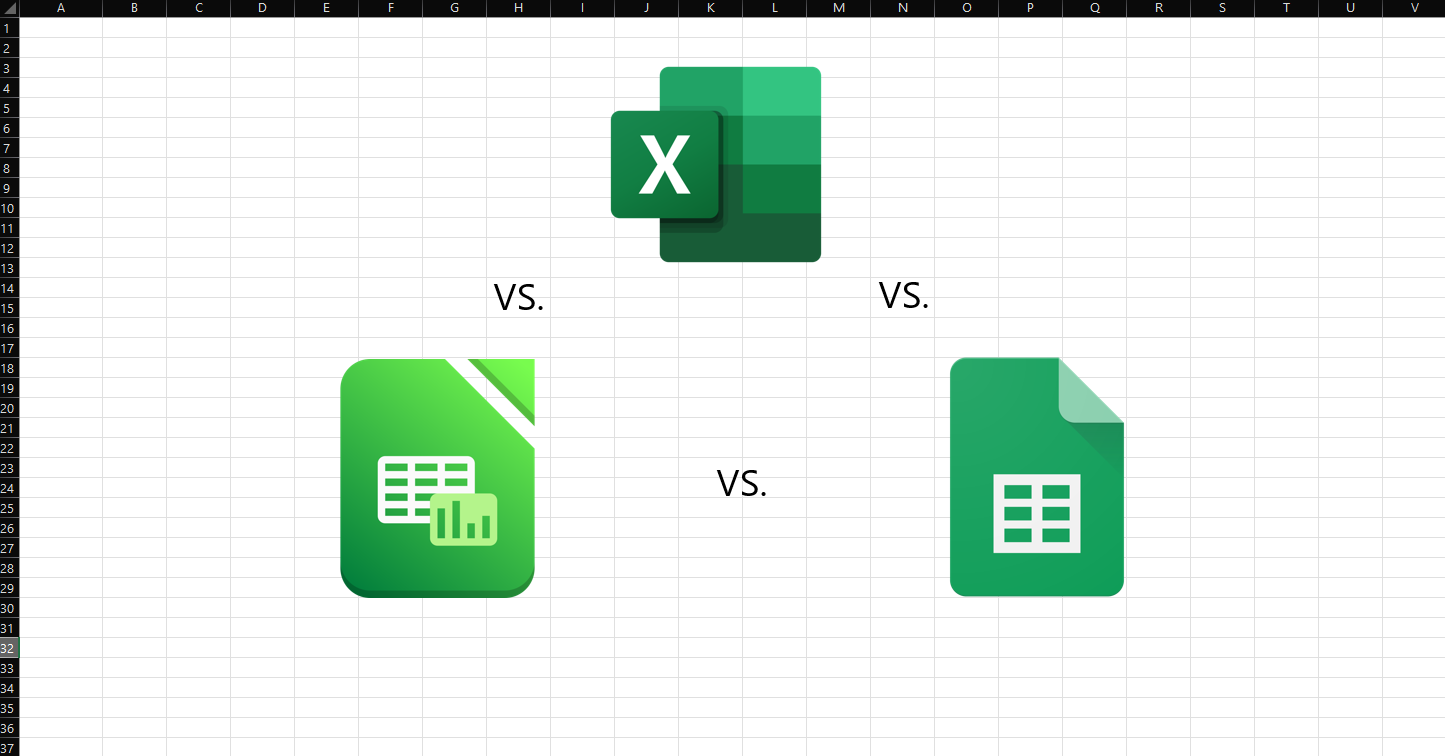Spreadsheets are the unsung heroes of the digital world. From budgeting and project management to data analysis and automation, the right spreadsheet tool can make your work smoother and smarter. But with so many options out there, how do you choose the best one?
Let’s break down three of the most popular spreadsheet tools — Microsoft Excel, Google Sheets, and LibreOffice Calc — to help you figure out which one fits your needs.
The Big Three at a Glance
| Feature | Microsoft Excel | Google Sheets | LibreOffice Calc |
|---|---|---|---|
| Price | Paid (Microsoft 365 subscription) | Free with a Google account | Free and open-source |
| Collaboration | Limited real-time (with OneDrive) | Excellent real-time collaboration | Local only |
| Offline Use | Yes | Limited (requires enabling offline mode) | Yes |
| Advanced Features | Very robust | Moderate | Decent, but not as polished |
| Compatibility | Industry standard | Good, but formatting may shift | Sometimes buggy with .xlsx |
Microsoft Excel: The Powerhouse
Best for: Data analysts, finance professionals, corporate environments
Excel has been the gold standard in spreadsheet software for decades — and for good reason. It offers an unmatched set of features, from pivot tables and Power Query to VBA scripting and advanced charting tools.
Pros:
- Extremely powerful for complex datasets
- Reliable formatting and file compatibility
- Deep integration with Microsoft Office suite
Cons:
- Requires a paid license
- Collaboration features aren’t as seamless as Google Sheets
If you’re crunching big numbers or working in a corporate setting where Excel is already standard, this is probably your go-to.
Google Sheets: The Collaboration King
Best for: Teams, remote workers, casual users, educators
Google Sheets shines when it comes to real-time collaboration. You can share a sheet with a colleague and edit it together instantly, complete with comments and suggestions. Plus, it integrates smoothly with other Google Workspace tools.
Pros:
- Real-time collaboration and sharing
- Version history and autosave
- Free with a Google account
Cons:
- Can struggle with large datasets
- Lacks some of Excel’s advanced features
- Formatting sometimes breaks when importing Excel files
For most everyday users and teams who value cloud access and collaboration, Sheets is a fantastic choice.
LibreOffice Calc: The Open-Source Underdog
Best for: Privacy-conscious users, open-source enthusiasts, those on a budget
LibreOffice Calc offers many of the core features found in Excel and Sheets but wrapped in a completely free and open-source package. It’s ideal for users who prefer to work offline or want a no-cost alternative without being locked into big tech ecosystems.
Pros:
- Free and open-source
- Good feature set for general use
- Works offline without extra setup
Cons:
- Dated user interface
- Collaboration options are almost non-existent
- Some file compatibility issues with Excel formats
If you’re a solo worker or part of an organization committed to open-source software, Calc might be the right fit.
Final Verdict: Which One Should You Choose?
- Go with Excel if you need enterprise-level tools, advanced data analysis, or are in a field where Excel is the standard.
- Choose Google Sheets if you’re working with a team, value easy sharing and collaboration, and don’t need the heaviest features.
- Opt for LibreOffice Calc if you need a free, private, offline-friendly tool and don’t mind a few trade-offs in usability or polish.
Each spreadsheet tool shines in different areas. The best choice depends on your workflow, budget, and need for collaboration or advanced features. Whichever you choose, all three are capable platforms that can handle the vast majority of spreadsheet tasks.